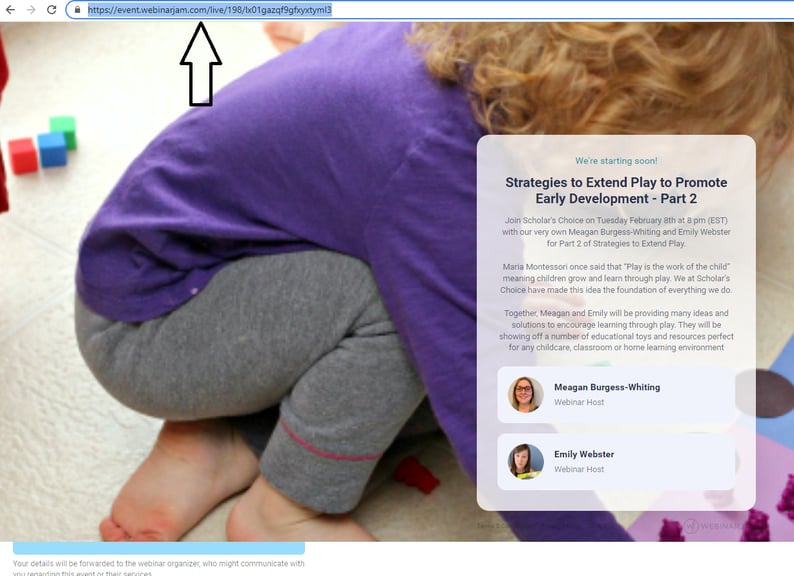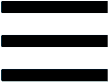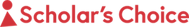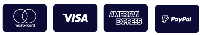How to access your webinar link if it was not emailed to you...
In normal situations a webinar link will be emailed to you upon webinar registration and 15 minutes before the webinar starts. If you still have not received your webinar link from an email, please follow the following steps to access your link.
1) Visit: https://info.scholarschoice.ca/webinar-lander
2) Scroll down and Re-register for the Webinar that you like to attend
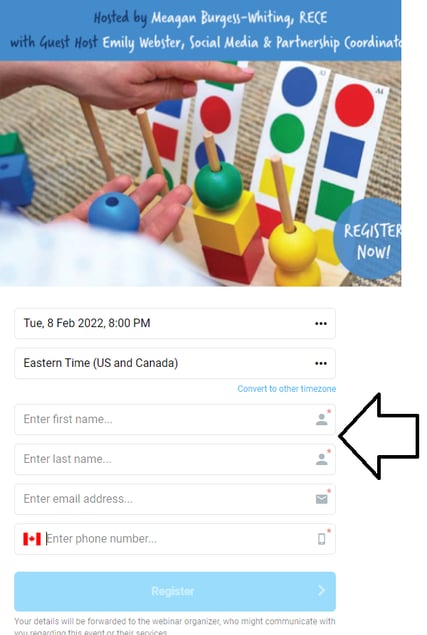
3) Once you click register a link will be provided. Click the link.
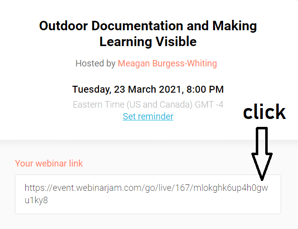
6) Copy and Paste the webinar link from your browser and save it somewhere you can access it when the webinar begins.